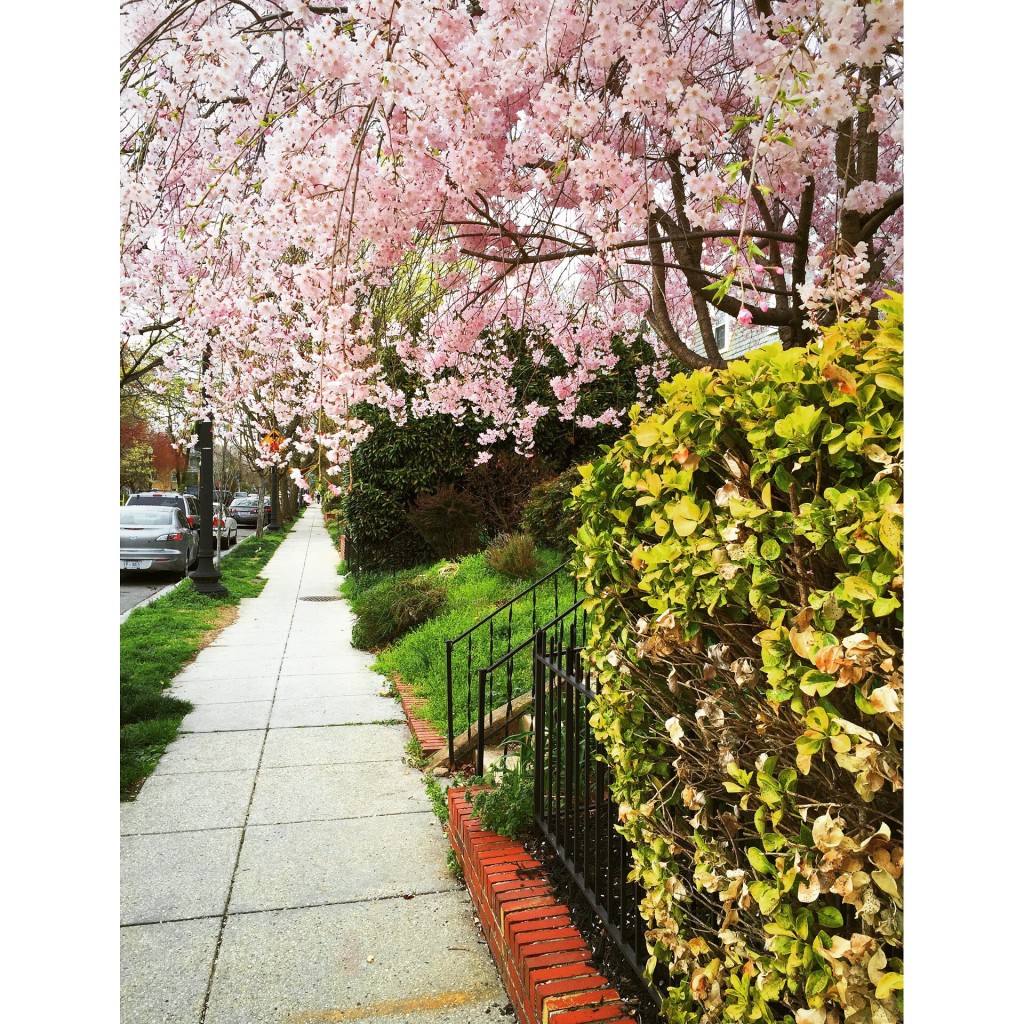Photography can be the constant quest to capture that moment or that scene- and preserve it. And thanks to our smart phones, we pretty much always have a camera on us.
Photography can be the constant quest to capture that moment or that scene- and preserve it. And thanks to our smart phones, we pretty much always have a camera on us.
I love to run, and I am forever seeing beauty on my runs that I can't help but try and capture! And since I am not about to carry a bulky DSLR camera with me, I use what I have...my phone! I'm always asked how I got that great photo with my phone, and today I’m sharing my top 5 tips!
- Use the light you have. Smart phone cameras are going shine their best with lots of good, natural light. So find a subject that is naturally well lit and go with it! Use the sun to light your subject, not hide it. Remember side lighting and back lighting is just as good and even more interesting than top-down lighting. The best time of day is not when the sun is overhead, but when the sun is rising or setting and cuts across your subject instead of directly above it! And if you're inside, get near a window or open those shades wide!
 2. Stay close. Don’t try to take a photo of something far away. Your smart phone camera is not going to do great with its “digital zoom” capability. The photo will be grainy and blurry if you try to zoom in too far. So pick subjects that are close to you, and get your camera phone close to it!
2. Stay close. Don’t try to take a photo of something far away. Your smart phone camera is not going to do great with its “digital zoom” capability. The photo will be grainy and blurry if you try to zoom in too far. So pick subjects that are close to you, and get your camera phone close to it!
3. Get low, look up, look down. A change from eye level perspective can instantly make a photo more interesting. Everyone sees the world from eye level- show them something different! Squat down, or aim your camera in a new way. Just get different.
4. Look for contrast, leading lines, patterns. Look for anything that draws the eye to different areas of your photo- lines point the eye to a subject or contrast can draw attention to where want the viewer to focus.
5. Don’t be afraid to edit. I fully admit to editing all my iPhone photos! This is something you can go toooooo far with, so think of it as taking your photo up a notch, instead of making it something it's not. Don’t add a filter just to add a filter- be intentional as to WHY you are adding that filter. My favorite tool is Snapseed to help bump up contrast and saturation!
Want to see more? Follow me on instagram! @ginnyfiler